What does Infrastructure as Code (IAC) mean?
Infrastructure as Code (IAC) refers to the practice of managing and provisioning technology infrastructure using code and automation techniques. Instead of manually configuring servers, networks, and other infrastructure components, IAC allows developers and operations teams to define and manage these resources using code, often in the form of scripts or configuration files.
With IAC, infrastructure setup, and management become consistent, repeatable, and version-controlled, improving efficiency, scalability, and reliability. This approach treats infrastructure provisioning and maintenance in the same way as software development, enabling teams to apply best practices from software engineering, such as version control, collaboration, and testing, to the infrastructure domain
Benefits of IAC
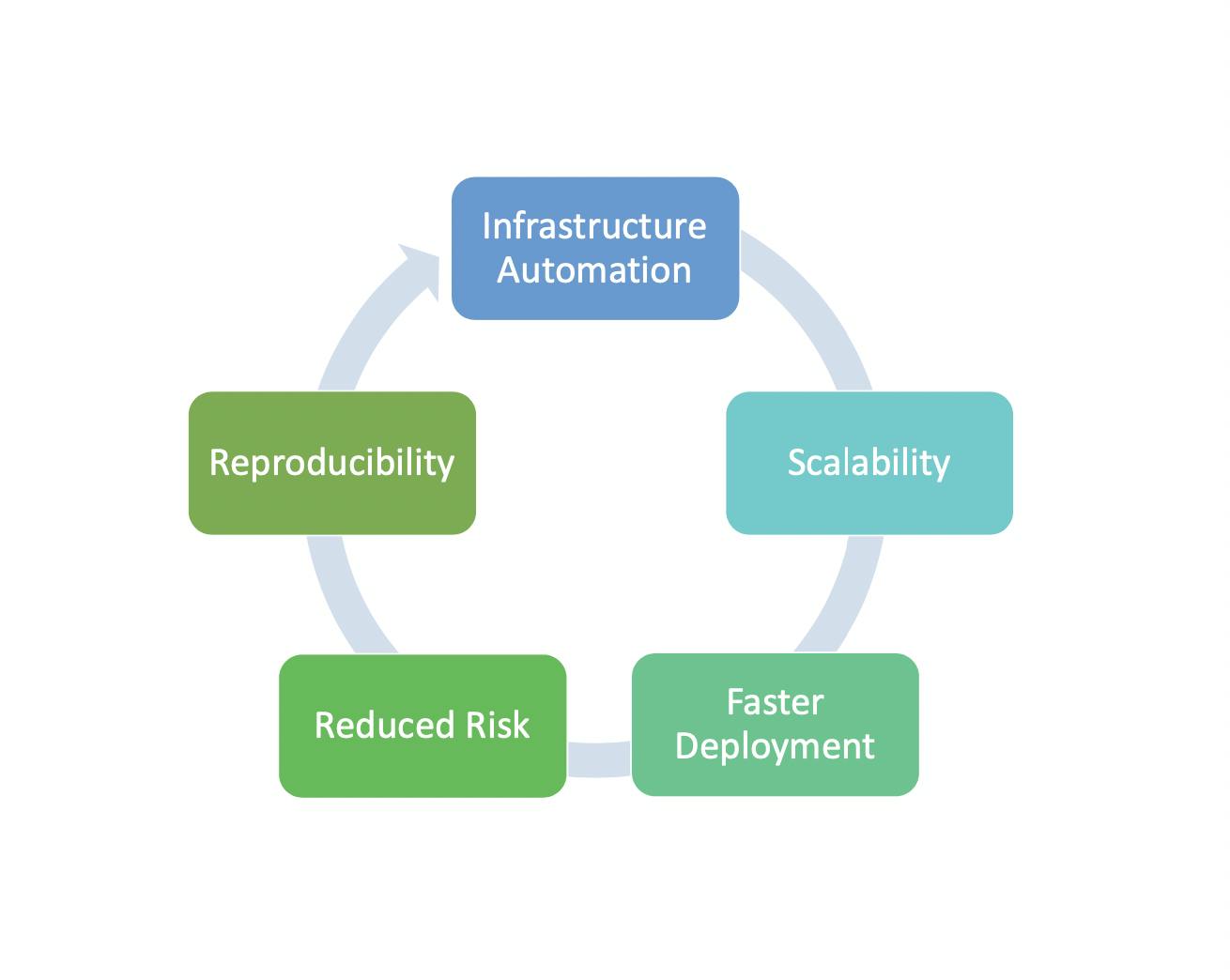
- Infrastructure Automation
IAC eliminates the need for labor-intensive GUI interactions. Instead, it empowers teams to define deployment specifics in human-readable code. This streamlined approach accelerates provisioning, reduces manual intervention, and ensures consistent setups.
Example:
resource "aws_instance" "example" {
ami = "ami-12345678"
instance_type = "t2.micro"
}
Here we are creating an AWS EC2 instance using a custom terraform script. The script specifies the desired Amazon Machine Image (AMI) and instance type. Upon applying this script, Terraform will automatically create the specified EC2 instance without manual intervention.
- Reproducibility
IAC’s code-driven approach ensures the exact replication of infrastructure across diverse environments. This ensures that what works in development is faithfully recreated in testing and production, minimizing inconsistencies and bolstering reliability.
Example:
resource "aws_instance" "example" {
count = 3 ami = "ami-87654321"
instance_type = "t2.small"
}
Reproducibility is achieved through the use of the count parameter. By specifying count = 3, this code will create three instances of type “t2.small” using the specified AMI. This ensures that the infrastructure can be consistently reproduced with the same configuration whenever the code is applied, preventing configuration drift and maintaining a uniform environment.
- Scalability
IAC facilitates automated scaling to meet changing demands. As workloads fluctuate, infrastructure resources can be adjusted dynamically, optimizing performance and resource utilization without manual intervention.
Example:
resource "aws_autoscaling_group" "example" {
name = "example-autoscaling-group"
launch_configuration = aws_launch_configuration.example.id
min_size = 2 max_size = 5
}
Here Scalability is demonstrated through the use of the
“aws_autoscaling_group” resource. This script defines an Auto Scaling Group in AWS. The group’s configuration includes minimum(min_size), and maximum(max_size) instance counts. As demand fluctuates, the Auto Scaling Group automatically adjusts the number of instances within the specified range. This dynamic scaling ensures that the infrastructure scales up or down based on load, optimizing resource utilization and performance.
- Reduced Risk
Traditional manual setups are prone to errors and configuration discrepancies. IAC minimizes these risks by enforcing consistent configurations through code. This reduces human-related mistakes and limits the potential for configuration drift, enhancing system stability.
Example:
resource "aws_security_group" "example" {
name = "example-security-group"
description = "Example security group"
ingress {
from_port = 80
to_port = 80
protocol = "tcp"
cidr_blocks = ["0.0.0.0/0"]
}
}
Here Reduced Risk is achieved by enforcing security best practices through code-defined configurations. The script defines an AWS security group with rules that allow incoming TCP traffic on port 80 from any source (0.0.0.0/0). By specifying security rules in code, it ensures that network access is controlled and documented, minimizing potential security vulnerabilities and maintaining consistent security policies across deployments.
- Faster Deployment
IAC automates the provisioning process, reducing deployment times and improving time-to-market for applications. IAC expedites deployment cycles by automating the provisioning process. This automation significantly shortens deployment times, enabling organizations to swiftly bring applications to market, respond to opportunities, and meet business needs promptly.
Example:
resource "aws_ecs_task_definition"
"example" {
family = "example-task"
network_mode = "awsvpc"
requires_compatibilities = ["FARGATE"]
execution_role_arn = a
ws_iam_role.example.arn
}
This script defines an Amazon Elastic Container Service (ECS) task definition using the “FARGATE” launch type, which abstracts away the underlying infrastructure management. This accelerates deployments by enabling rapid scaling of containers without the need to manage EC2 instances directly. The “awsvpc” network mode enhances isolation, and the specified execution role (aws_iam_role.example.arn) grants the necessary permissions. This setup streamlines the deployment process, allowing applications to be quickly deployed and scaled within isolated environments.Incorporating these IAC benefits into operational practices enhances efficiency, minimized errors, and improved scalability.
Best Practices Of IAC
- Version Control
Version Control involves using a version control system, such as
Git, to manage changes made to the codebase. In this context, the script can be tracked, shared, and collaborated upon using version control. Developers can commit changes, branch the code for experimentation, and roll back to previous versions if needed. This practice ensures a history of modifications, enhances collaboration, and safeguards against unintended changes.
# test/main_test.go
func TestExampleInstance(t *testing.T) {
// Test infrastructure creation and
validation
}
- Modularity
Modularity is achieved by organizing infrastructure code into reusable modules, which can be referenced and instantiated from other parts of the configuration. In this script, the main.tf file defines a modular AWS VPC resource. This module abstracts the creation and configuration of a VPC with a specified CIDR block. By placing this resource definition in a separate module, it can be reused across multiple configurations, promoting consistency and reducing duplication of code. This practice simplifies maintenance and updates while enhancing the overall structure of the IAC codebase.
# modules/vpc/main.tf
resource "aws_vpc" "example" {
cidr_block = "10.0.0.0/16"
}
- Testing
Testing is implemented through this script using Go’s testing framework. The function TestExampleInstance represents a test case that ensures the correctness of the infrastructure creation and validation process. In the body of this function, actual test assertions and validation logic would be written to check if the infrastructure defined in the Terraform code behaves as expected. Running tests like these helps catch errors early and verifies that the IAC code meets the intended requirements.
# test/main_test.go
func TestExampleInstance(t *testing.T) {
// Test infrastructure creation and
validation }
- Documentation
Documentation is improved through the use of meaningful comments and annotations in the script. The comment at the beginning of the file (# main.tf) provides a brief description of the file’s purpose.
Additionally, within the resource block, the script includes a tag definition that assigns a name to the instance using the key “Name” and the value “Example Instance.” This tag provides human-readable context to the resource and documents the purpose of the instance within the infrastructure. Clear and concise comments contribute to enhanced code understanding and maintenance.
# main.tf
resource "aws_instance" "example" {
ami = "ami-12345678"
instance_type = "t2.micro"
tags = {
Name = "Example Instance"
}
}
- Continuous Integration and Deployment (CI/CD)
This script defines two pipeline stages: validate and deploy. During the validate stage, Terraform is initialized and then the Terraform validate command is executed to validate the syntax and structure of the Terraform code.
In the deploy stage, the code is applied with terraform apply -auto approve, automatically deploying the infrastructure without manual intervention. This automated pipeline enhances development workflows by ensuring that code is validated and deployed consistently, promoting reliability and accelerating the deployment process
stages:
- validate - deploy
validate:
stage: validate
script:
- terraform init
- terraform validate
deploy:
stage: deploy
script:
- terraform apply -auto-approve
- Immutable Infrastructure
This script defines two pipeline stages: validate and deploy. During the validate stage, Terraform is initialized and then the Terraform validate command is executed to validate the syntax and structure of the Terraform code.
In the deploy stage, the code is applied with terraform apply -auto approve, automatically deploying the infrastructure without manual intervention. This automated pipeline enhances development workflows by ensuring that code is validated and deployed consistently, promoting reliability and accelerating the deployment process.
resource "aws_instance" "example" {
ami = "ami-87654321"
instance_type = "t2.micro"
instance_initiated_shutdown_behavior = "terminate"
}
Conclusion
Infrastructure as Code revolutionizes cloud management by merging development and operations into a seamless, code-driven approach. Embracing IAC and following best practices empowers organizations to efficiently manage their cloud infrastructure, ensuring agility, scalability, and reliability. With cloud infrastructure services like AWS, the IAC paradigm becomes even more potent, ushering in a new era of cloud management.
In summary, understanding IAC and its best practices, especially in the context of AWS Cloud, is pivotal for organizations seeking to optimize their cloud infrastructure management strategies. Treating infrastructure as code, you unlock the potential for streamlined, automated, and consistent cloud operations that pave the way for future growth and innovation.

